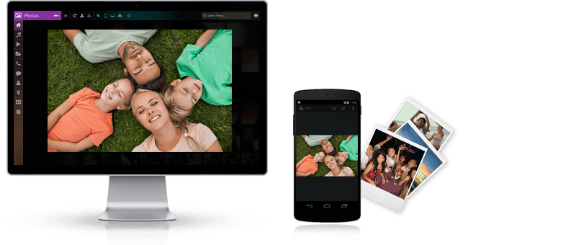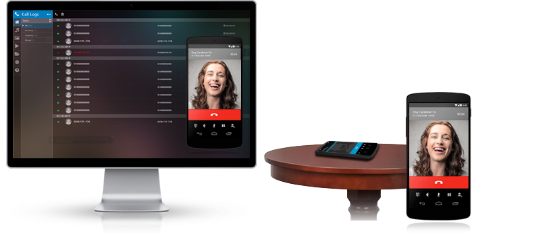Mobizen | Your Android, Anywhere
 Mobizen - The Life Hub
Mobizen - The Life Hub
captcha.info
Please select connected devices.
Do you want to remove the selected device?
Mobizen mobile application update guidance.
Mobizen mobile application is updated.
Please login again after update Mobizen mobile application from Google Play Store(Androind Market)
Google Play Store
< How to update Mobizen mobile application >
- Excute 'Play Store' appilcation on the mobile.
- Search 'Mobizen' in Play Store application
- Choose Mobizen Applicaiton and update
- Login again at www.mobizen.com
Share your Photos and Videos on a Larger Screen
Mobizen instantly streams your media
Tap, Swipe, Drag – Perfect Android Phone Mirroring
Control your Android as you always have
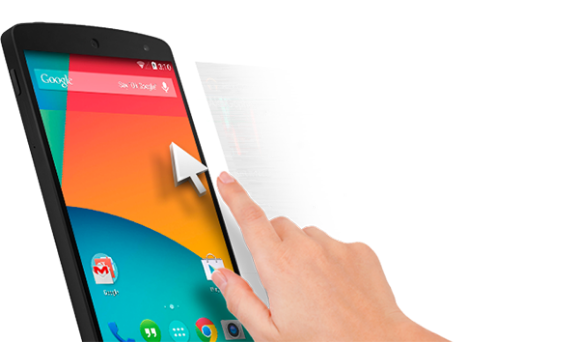
Mobizen's intuitive design allows you to control your Android as if it were in your hands. Tapping, swiping, or dragging with your mouse has never been easier. The best of mobile and desktop experiences have been combined into one with Mobizen.
Record your Android Screen Without Rooting
Easy-to-use buttons allow you to record actions and save screenshots of mobile game play.

Record everything on your Android. Mobizen enables capturing screen shots and recording videos in real-time without rooting your Android. Easily share new videos and images on YouTube, Facebook and more.
Learn how to record the screenConnect to your Android anywhere
Connect from either a browser or PC application

Use either a web browser or PC application to continue using mobile apps and accessing multimedia content. Infinitely expand your Android experience with Mobizen.
It's Easy to Get Started!

1. Download Mobizen from The Google Play Store
2. Download and install Mobizen PC to your desktop
3. Connect to your Android
Sign up for free in less than a minute!
※ Google, Google Logo, Google Map, Google Map Logo, Google Play, Google Play Logo, Gmail, Gmail Logo, Google Chrome, Google Chrome Logo are trademarks of Google Inc.
October 29th, 2014